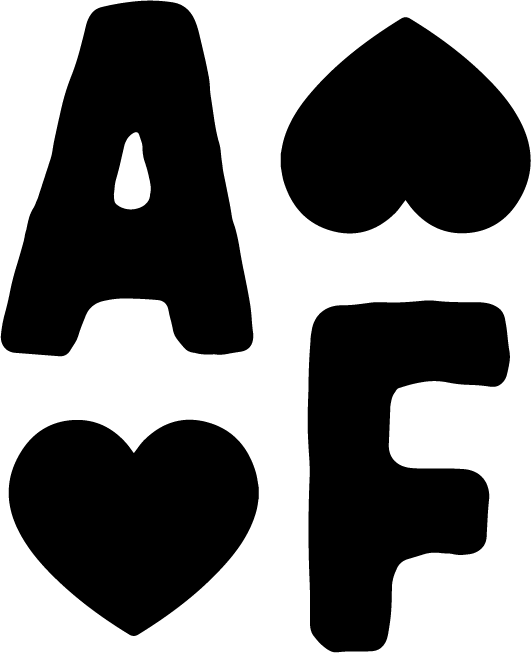EP. 006 | The 3 Tools You Need to Repurpose Your Content Across Social Media
Podcast Summary
In this episode, I discussed the art of repurposing content to maximize its reach and impact. I shared the two main reasons for repurposing content: to save time in the content creation process and to extend the life of your content by reaching new audiences.
There are three essential tools for content repurposing: Canva for repurposing content on the same platform, Later for repurposing content across multiple platforms, and AI tools like Castmagic for transforming content into new formats.
I explained how to effectively use each tool and how they can streamline the repurposing process. Additionally, I highlighted the significance of proper organization and customization to achieve the best results when repurposing content.
Episode Highlight
00:00 - Reasons for repurposing content
00:46 - How to use Canva to repurpose content on the same platform
02:25 - Importance of organizing content in Canva for effective repurposing
03:53 - Integrating content created outside Canva into the platform for easy repurposing
07:32 - Using Later for repurposing content across multiple platforms
08:21 - Customizing content for different social media platforms in Later
12:01 - Exploring AI tools like Castmagic for repurposing content into new formats
13:47 - Benefits of using Castmagic for efficient content repurposing
RESOURCES + TOOLS MENTIONED
There are a handful of tools that you will need to repurpose your content! Here are some of my favorites:
Canva: A versatile design tool for creating various graphic assets and visuals.
Later: A social media scheduling tool that allows for the customization and repurposing of content across multiple platforms.
Castmagic: An AI tool used to transform long-form content into various formats for repurposing.
And if you want to dive deeper into content repurposing, check out The Content Repurposing Guide HERE!
Maximizing Your Content: A Guide to Repurposing with Canva, Later, and AI Tools
If you're anything like me, then you understand the importance of repurposing content to save time and reach a wider audience. Let's dive into EXACTLY how to achieve a smooth process when repurposing content with tips on using three powerful tools—Canva, Later, and AI tools—to effectively repurpose your content. These tools have been game-changers for me in maximizing the impact of my content, and I can't wait to share the insights I've gained.
Repurposing Content with Canva
When it comes to repurposing content, Canva is my go-to platform for creating a wide range of graphics, photos, and video content. One of the key strategies I employ in repurposing content using Canva is to utilize its organization and folder system.
By creating dedicated folders for social media content, sorted by year and month, I'm able to easily locate and repurpose content at a later date. Having a well-organized system greatly streamlines the repurposing process and ensures that no valuable content gets lost in the shuffle.
Leveraging Later for Cross-Platform Repurposing
Later is a powerhouse social media scheduling tool that I rely on for repurposing content across multiple platforms. This tool allows me to upload a piece of media just once and seamlessly customize it for various platforms, such as Instagram, TikTok, and YouTube shorts.
The ability to tailor content for specific platforms based on sizing, captions, and hashtags is a game-changer for maximizing reach. Additionally, the content library feature in Later makes it easy to sort and filter media for future repurposing, providing long-term value for content creators.
Embracing AI Tools to Transform Content
AI tools have revolutionized the way I repurpose content, particularly in transforming long-form content into various formats. Through my experience with AI tools such as Castmagic, ChatGPT, and Claude, I've discovered the power of providing AI with a long-form piece of content as input.
By doing so, I've been able to receive tailored outputs that serve as a valuable framework for creating new content. While AI tools can greatly assist in the repurposing process, it's important to exercise discretion and further refine the output to align with your brand voice and messaging.
The Art of Content Repurposing
The art of repurposing content using tools like Canva, Later, and AI technology has transformed the way I approach content creation and distribution. By implementing a well-organized system in Canva, leveraging Later for cross-platform repurposing, and embracing AI tools to transform content, I've been able to significantly maximize the impact of my content while saving time in the process.
Whether it's transforming an Instagram post into a LinkedIn banner or repurposing a podcast transcript into a series of engaging social media posts, these tools have proven invaluable in amplifying my content's reach. If you're looking to elevate your content strategy and make the most of your creative efforts, I highly recommend exploring these tools and techniques. The potential to breathe new life into your content and reach a broader audience is truly within reach.
By sharing my experiences and insights, I hope to inspire fellow small business owners to embrace the power of repurposing and leverage these tools to take their content strategies to the next level. Remember, maximizing your content's potential doesn't have to be daunting—with the right tools and strategies, you can elevate your content game and make a lasting impact in the digital landscape.